
Technology Programs
Our tech programs include introductions to new, accessible technology options like smartphone apps and the latest devices for people with varying degrees of sight loss. There are opportunities for learning, sharing and problem-solving in groups and one-on-one. Register for a program or workshop today!
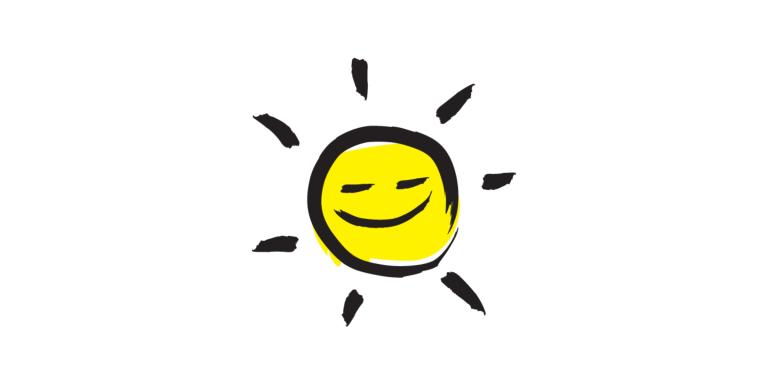
CNIB Research 2024 Co-Design Festival
Want to have a say in the future of accessibility design? Be a part of the Co-design festival! Help leading researchers from CNIB’s Research Team to gain meaningful feedback on their work. In person session: Monday, March 11, 2024 from 9:00 a.m. to 5:00 p.m. at the Microsoft Campus at the CIBC Square (81 Bay Street at the corner of Bay and Front Streets) in Toronto, Ontario.

Tech Connect
Tech Connect is an interactive, engaging and educational program where participants discuss different technologies/apps that can help make life a bit easier! Participants will learn about technologies other participants use and you are then able to ask questions to get help with your own technology/apps. Second Tuesday of every month from 1:30 to 2:30 p.m. Newfoundland Time on Zoom.

Tech Talk Online
Come join us, your hosts Kevin, David and Brian, as we resume the widely popular – Tech Talk Tuesday. In these hour-long, weekly Zoom sessions we will discuss accessible technology as well as its practical application in every day life. You don’t need to know a lot about technology: you can just listen if you like. The group consists of beginners as well as advanced users of accessible technology. All questions and ideas are welcomed. Every Tuesday from 7 to 8 p.m. Atlantic Time on Zoom.

Tech Drop-In
Are you having challenges with using your technology or do you simply have questions about something new? Join this discussion group with others with sight loss where we share ideas and experiences that might be helpful. Many heads are better than one! First and third Tuesday of every month from 1 to 3 p.m. Eastern Time on Zoom.

Wireless Wednesday
Are you new to assistive technology? Want to get more out of your smart device or computer? This Zoom workshop is a 2 for 1! The first hour is devoted to structured learning – focusing on basics and beginner topics. Later on, we'll have a volunteer-led, tech-focused Q&A discussion group dealing with a wide range of questions. Come prepared to swap tips and tricks, share about your favorite apps, help one another and strengthen your own skills in the process. Join us while we figure it out – together! This technology group is hosted on Zoom on the second and fourth Wednesday of every month from 1 to 3 p.m. Pacific Time.

Tech it Out
Hosted by Steve MacInnes, Tech It Out is a monthly series that demos accessible and mainstream tech. Third Tuesday of every month from 2 to 3:30 p.m. Atlantic Time on Zoom.

CNIB SmartLife: Introduction to Photography (Daytime)
Join us for this introductory session on photography to learn how technology can help people who are blind or low vision with taking pictures and working with digital photo albums. We will explore a variety of cameras with built-in accessibility considerations. After this session, you will be able to incorporate adaptive techniques to capture quality images, use accessible technology to manage photos, and utilize artificial intelligence and other supports to identify and enjoy your photo memories! Wednesday, May 8 from 1 t o 2:30 p.m. and 7 to 8:30 p.m. Eastern Time on Zoom.

CNIB SmartLife: Introduction to Photography (Evening)
Join us for this introductory session on photography to learn how technology can help people who are blind or low vision with taking pictures and working with digital photo albums. We will explore a variety of cameras with built-in accessibility considerations. After this session, you will be able to incorporate adaptive techniques to capture quality images, use accessible technology to manage photos, and utilize artificial intelligence and other supports to identify and enjoy your photo memories! Wednesday, May 8 from 1 t o 2:30 p.m. and 7 to 8:30 p.m. Eastern Time on Zoom.

CNIB SmartLife: Android Accessibility Series (Daytime)
Want to get the most out of your android device? Smart devices utilizing the android operating system are becoming more and more accessible, with supports such as screen enhancements, magnification and screen reading to name a few! CNIB SmartLife is hosting a series where we show you what you can do with your device and customize it for your unique needs. We’ll explain what the different parts of smartphone or tablet do, introduce you to the interface, showcase accessibility features to empower you, and teach you about Google assistant, your voice-controlled helper! Each week, we’ll take on a different topic.

CNIB SmartLife: Android Accessibility Series (Evening)
Want to get the most out of your android device? Smart devices utilizing the android operating system are becoming more and more accessible, with supports such as screen enhancements, magnification and screen reading to name a few! CNIB SmartLife is hosting a series where we show you what you can do with your device and customize it for your unique needs. We’ll explain what the different parts of smartphone or tablet do, introduce you to the interface, showcase accessibility features to empower you, and teach you about Google assistant, your voice-controlled helper! Each week, we’ll take on a different topic.